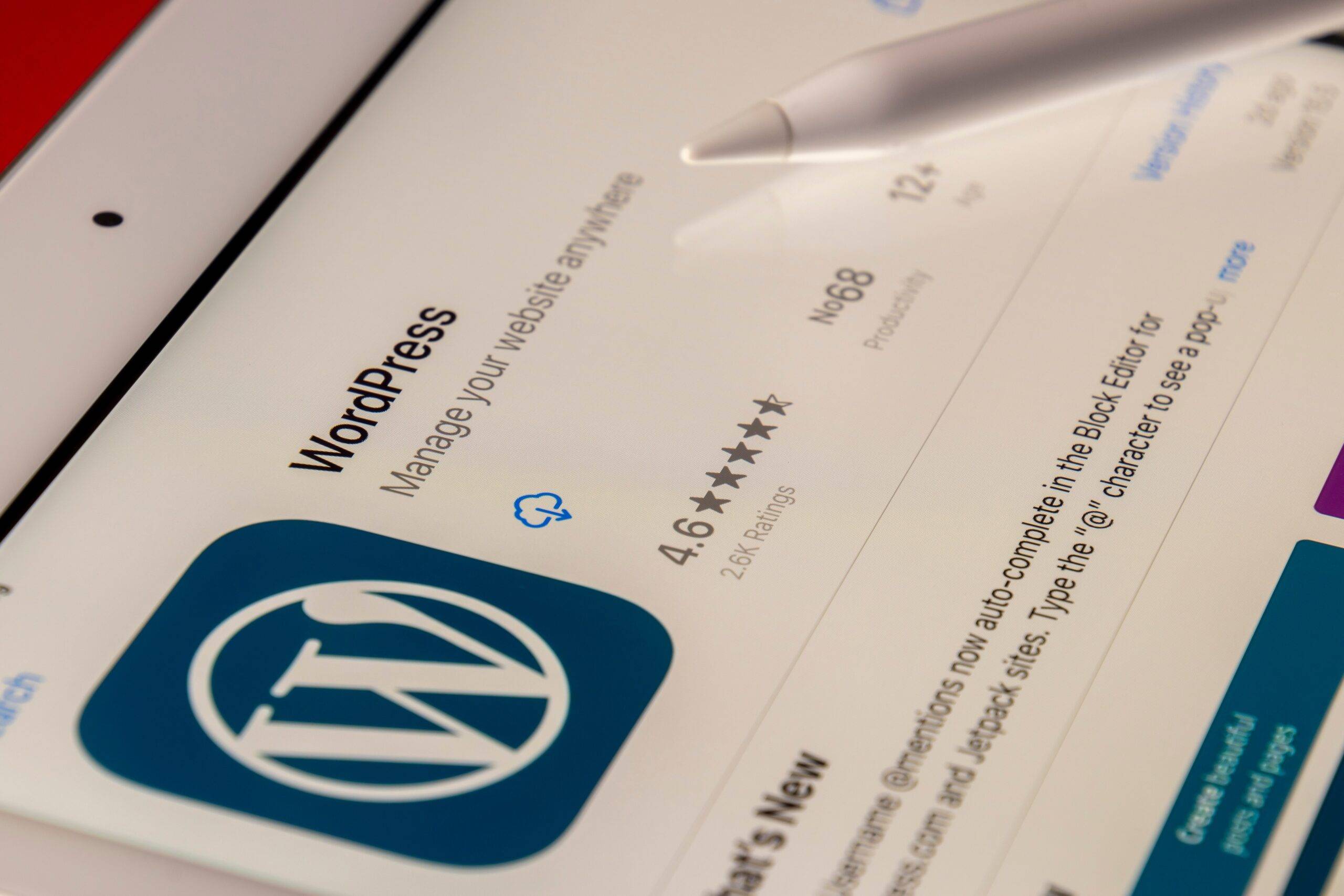Introduction
WordPress has now changed . It is not just for bloggers but a powerful thing for everyone. It has become a great and easy way for creating a wide range of websites. WordPress provides a perfect user-friendly website for those who are willing to create websites whether you’re a small business owner or large corporation. But what exactly is wordpress used for? This blog explains the versatility and ease of creating any kind of website on WordPress.
Getting Started with WordPress
Creating Your First WordPress Website
Creating a WordPress website from the start or altering an already-existing one can be fun and fulfilling work. Having an aim and an endpoint in mind is how it all starts. Are you planning to set up a store, create a blog, or both to market the business you run?
WordPress offers flexibility, allowing you to bring any of these ideas to life along with altering your website design to your liking. In this part, we will help you through the theme decision process; you may even consider purchasing a pre-designed WordPress theme to suit your particular requirements. Furthermore, we’ll examine adding content and use plugins to enhance the way it works on your site.
You’ll discover how to create captivating layouts by incorporating custom design principles for WordPress websites, seamlessly integrating media elements and optimising your site for search engines with the goal of building a WordPress powered website. You will be able to create the basis for creating a perfect and highly interactive WordPress website that works excellently in terms of user experience and search engine rankings, till the time you finish reading this part.
Design and Customization
The WordPress platform is famous for its design and customization abilities, which are especially helpful when creating a WordPress website. Whether you’re new to WordPress or want to update a previous site, you can change every part of your site that goes with your style and needs.

In this part, we’ll learn how to choose and modify a theme for your custom WordPress website design, helping you to build one of the WordPress websites available. We will also discuss page builders that simplify layout design making it a breeze to create a WordPress site or update an existing one.
We’ll also learn how you can use custom CSS, in order to make your site look unique. Whether you prefer a minimalist look or a feature rich interface WordPress offers flexibility in terms of design choices. That’s why it’s the best option for anyone exploring to create a presence on the web. Each step of this procedure shows WordPress’s power and utility as a platform.
Advanced Features and Extensions
To enhance your WordPress website further it’s important to explore the features and extensions available on the WordPress platform. This is particularly valuable if you’re new to WordPress or if you want to add functionality to your site. In this section we’ll introduce you to plugins. These are tools that expand your site’s capabilities beyond its features. They are important for anyone who wants to create a WordPress site or improve an older one.

From e-commerce solutions and social media integration to SEO tools and security enhancements these plugins allow you to incorporate functions into your custom WordPress website without the need for coding. Whether you’re building one of the notch WordPress websites or taking your steps in creating a website using WordPress we’ll provide guidance on selecting and installing the right plugins for your specific needs.

Our main focus is ensuring that your site does not look great but also has the functionality required by both you and your visitors fully harnessing the potential of the WordPress platform.
Creating a Dynamic Web Presence
Your WordPress website is not just a digital area but a lot more than that; it is the entry point to your brand’s online identity. In this final part, we will see how to use the WordPress platform to build a flexible web presence, no matter if you’re simply beginning with WordPress or you want to make changes to your current site, this is an important step.
Learn how to connect with visitors with interactive content on your custom WordPress website design, connect social media to grow your reach, and regularly improve your site with new information to keep people coming back.

We’ll also discuss the importance of responsive design and mobile optimization, guaranteeing your site ranks among the best WordPress websites and looks fantastic on all devices. Till this part ends , you”ll have a full understanding of how to create or update a website which not only attracts visitors but also makes them a loyal follower, allowing you to take full advantage of the advantages of WordPress-powered websites.
Conclusion
WordPress is a lot more than a basis for building websites. It’s a complete plan to developing a strong web presence, whether you’re fresh using WordPress or an experienced developer.
As a versatile wordpress platform, it provides the tools and flexibility to bring your digital vision to life, If you’re looking to create a new WordPress site or improve an older one, custom WordPress website design can help. For bloggers, business owners, or creative professionals, WordPress is the base for many of the best WordPress websites.
We hope this article has shown you the huge possibilities of WordPress and urged you to start your journey toward building a website using WordPress. Keep in mind with WordPress, the only constraint is your imagination.